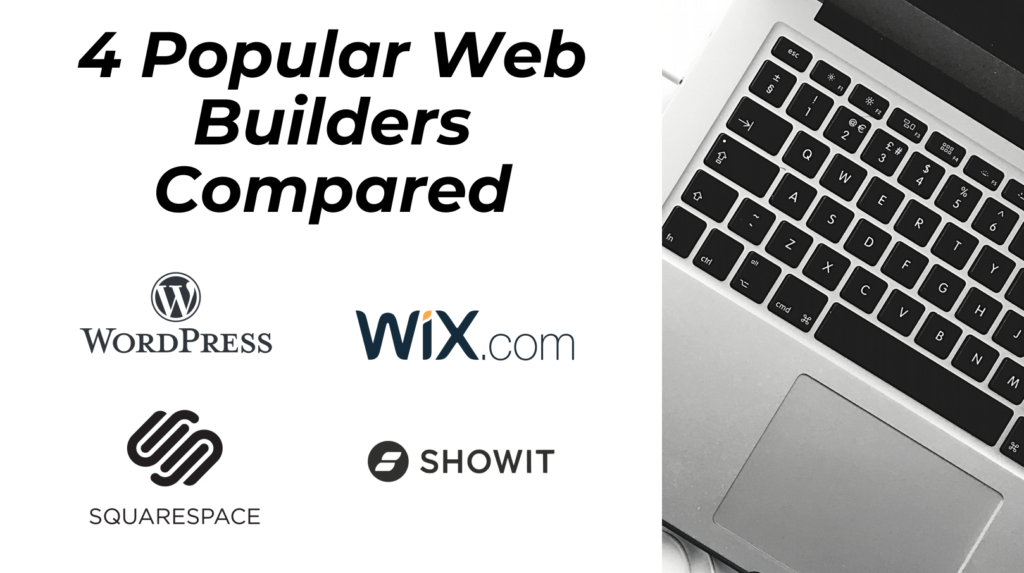So you want to build a website. The good news is there is a copious amount of website companies competing against each other for your business. The bad news is that there are so many options. Choosing the best website builder can be very tricky for beginners. I have used quite a few of the popular builders, so here are some personal tidbits on what to expect from each platform.
Before I start comparing platforms I want to note that you need to think about what your top goals are for your website. What features and functionality do you want it to have? Some examples are: blog section, photo gallery, online store, contact form, etc. These are things to keep in mind when you are reading through my comparisons.
The platforms that I am going to discuss today are WordPress, Squarespace, Wix, and ShowIT.
Starting out with WordPress, WordPress.org is the world’s most popular website building platform and is known as the “self-hosted” WordPress. (Note that WordPress.org is different than WordPress.com). WordPress.org is open source and 100% free for anyone to use. All you need is a domain name and web hosting.
Why might you want WordPress for your site?
- There is no membership fee.
- You own your website and all its data.
- You can add free, paid and custom WordPress plugins and third party apps to your website (so many options!).
- You can customize your website design however you would like.
- You can create an online store or membership sites.
- It’s so diverse that it can grow with your needs.
What do I think about WordPress?
- It’s not the most user friendly platform unless you have some design and website building experience
- Unless you go the .com route (which is not why many pick WordPress as a platform in the first place!), you have to host your site on a third party platform. This has its pros and cons for load time, technical support, and more.
- You are responsible for your own updates and I have found that features can break easily. Since this is a “self-hosted” site you are responsible for fixing all these problems.
- Requires more “code knowledge” than other platforms.
Next up is Squarespace. In my opinion Squarespace has become so popular because many influencers on Youtube, etc promote it so heavily. It is very easy to use and the websites are clean, but other than that, it’s expensive and overhyped for what it offers. That being said, Squarespace is a great platform for a beginner.
Here are some pros to using Squarespace:
- It comes with a secure hosting plan built in.
- It offers many beautiful website templates to get started with. All templates are fully editable and Squarespace even allows you to use multiple templates for the same website at once.
- Adding content to your website is very easy. You can drag and drop items on pages to create layouts within minutes.
- Squarespace offers an e-commerce plan which allows you to add an online store to your website (In my opinion not great for large scale ecommerce though).
What do I think about Squarespace?
- If you want to add custom CSS it’s honestly a nightmare. It might look great at first, but when the system makes updates, it will mess up your progress. The developer platform is really not robust.
- The templates aren’t versatile enough. When you choose a theme you are basically locked into that “style” of website. There are only so many options for headers, typeface, etc. I prefer a more freeform web builder option.
- Uploading images on Squarespace takes FOREVER even if you downsize your images.
- You cannot add third-party features to your site.
Next on the list is Wix. Like Squarespace, Wix comes with many pre-designed templates to choose from. Something unique to Wix is all the site feature options. Compared to the other site builders, Wix has probably the most options for gallery styles, animated content, contact forms, etc. Let’s dive a bit deeper into the pros and cons.
Pros of using Wix:
- Unlike Squarespace it’s drag and drop…your elements are not confined to a specific space.
- There is a content gallery that is free for usage (images, icons, etc.)
- If you don’t understand website creation I think Wix does a great job of walking you through it and making sure you edit all the correct things (connecting a domain, headers, etc.)
- The design is responsive and optimized for mobile, desktop and tablets.
- Wix offers 24/7 Support
Cons to Wix:
- Unlike Squarespace, you can’t switch templates after your site has been published online. If you switch templates later on, you’ll lose content and customizations.
- Tracking and analytics requires a paid plan
- Premium plans are for single site only
Last one the list is my current favorite platform, Showit. Showit is essential a blank canvas “drag and drop” website builder that works similarly to graphic design software such as Adobe Illustrator.
Pros to Showit:
- On Showit, each page of your website is designed separately for mobile and desktop. You can adjust what the content looks like for different platforms on a page by page basis which is important.
- Like WordPress, Showit is very limitless, so your website can be completely customized and easily flipped if you want to change the look.
- Showit integrates with WordPress for blogging, so you can have the power and flexibility of WordPress with the design freedom of Showit. I really like this… one improvement would be allowing unlimited WordPress blog plugins (but I suppose at that point you should just use WordPress).
- There really is no comparison between Showit and all these other builders in terms of creative freedom.
- Customer support is included with the monthly membership. Beyond direct support, Showit has a Facebook community, many written articles, and a Youtube channel to help resolve issues if they occur.
Cons to Showit:
- It’s not very beginner friendly. If I didn’t have website building experience, I think I would have been pretty confused building my website.
- It’s expensive compared to other website builders.
- ShowIt doesn’t offer e-commerce
I hope this blog post provides you with some insight into several of the most popular web builders. As I mentioned previously, you need to first consider what you are looking for in a website then go from there. My personal favorite platform might not be the best suited for e-commerce, etc. If you have any questions or need help starting your website, don’t hesitate to reach out. Good luck in your endeavors!